A time series document has the same properties as a standard document, but with an additional date property. This allows for sorting, filtering, and especially for use in document grids.
- Create: To create a time series document, select Create Time Series Document from list that appears upon clicking the Create Template button.
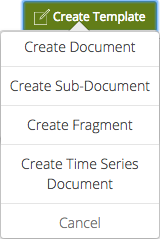
- Time Based: When a time series document is created, you will see that Time Based is marked as true within the listed Form Properties.
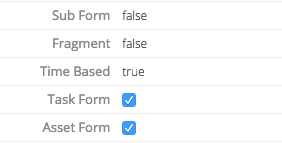
- Adjusting the Date: Once configured, the date property can be adjusted from the header in the document.
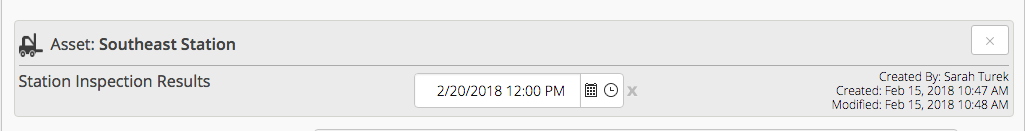
- Use in Document Grids: When used in a document grid, documents can be shown for only the last x days. This is in reference to this date property on a time series document.
- Example for Usage:
- Date the document is associated with – The document could be be about an inspection or survey for a certain date, but not be fully filled out until a few days afterwards. This would leave the date last modified at a disparity with the date the document should be associated with.
