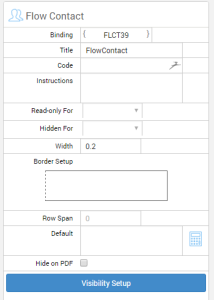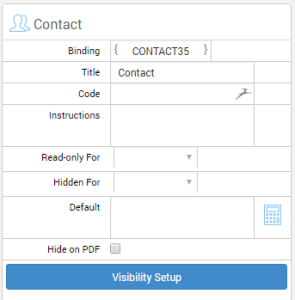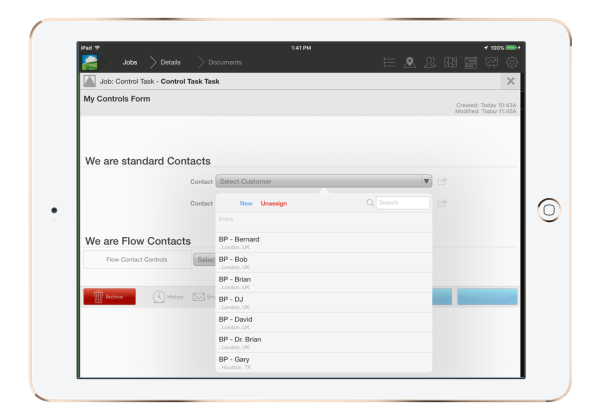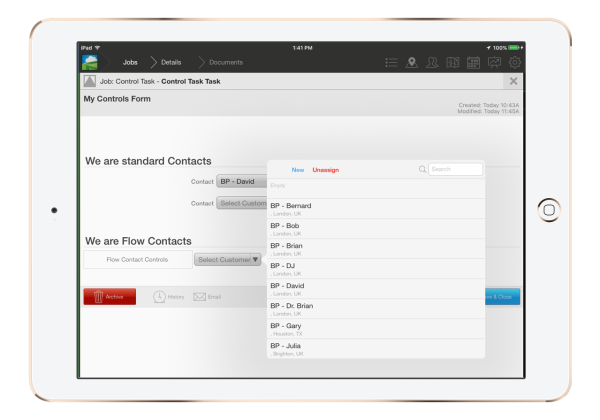Contact control in documents
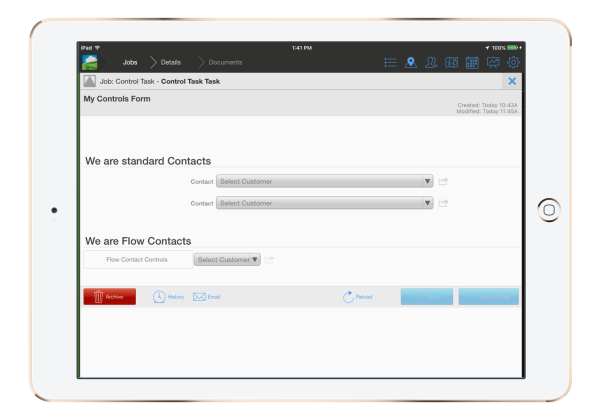
Building
In the app builder you will find contact controls. There are two versions. Standard and Flow.


Standard contacts are added in from top to bottom on top of each other.
Flow contacts are added in next to other flow controls from top left to bottom right. Flow controls can also be resized and have borders added to each control.
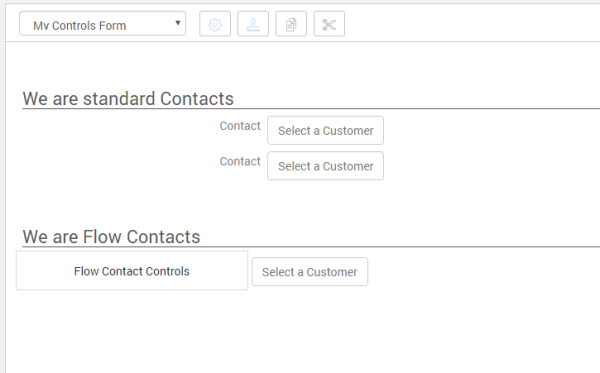
Settings
Each type of control has it's own individual settings.