Auto Numbers
The Auto number document control is meant to be and easy to use controls with displays an alpha numeric set of characters which auto increment every time a form is filled out from a document.
Auto numbers can be easily added to any document simply by dragging it's control over to the form builder.
Note: Auto number does not have a 'flow control' version.

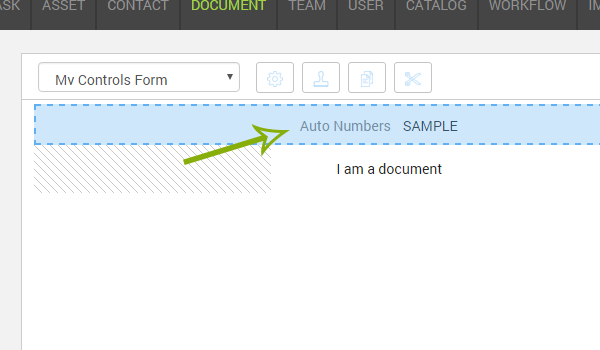
After this is placed in the document you can edit the settings and save. It will now be visible or not to your crews out in the field.
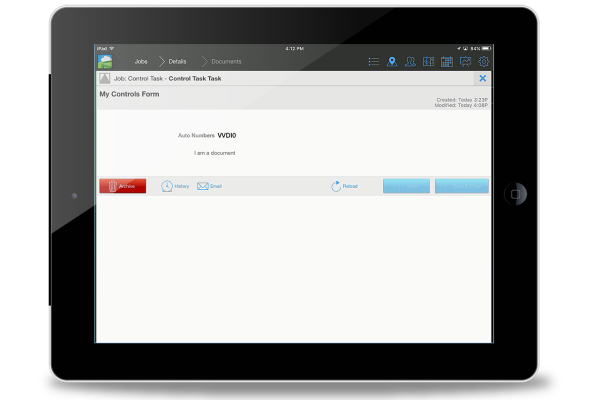
Generating Auto Numbers
Auto-numbers are actually numbers. They are generated from a globally unique sequence of numbers by the server.
To support offline unique numbers, your tablet or mobile phone will download them in batches of 1000 and keep the available for use offline. If it didn’t do this, we couldn’t have unique numbers and still support an offline capability. So all clients will have their own set of numbers to work with.
If a table/phone is running low on numbers, it will download a new batch of numbers from the server to use offline. You can leave the office for a week and go to a remote location and still generate unique numbers using this method.
The numbers are numeric, but in order to make them easy to read over the phone to customers, we converted them numbers and upper case letters like airplane reservation numbers. These reservation style numbers are still sequential (not random), but we cycle through 0-9 and then A-Z to represent bigger numbers in easy to read text.
The server always just pulls the next new number from the sequence, so if you are only creating jobs on the Web App while online, the numbers will generally be in order.
In the future we will be adding a feature to turn this off so that they stay as numbers.
