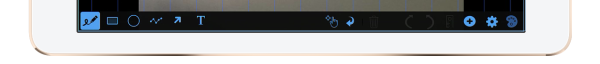Photo Controls
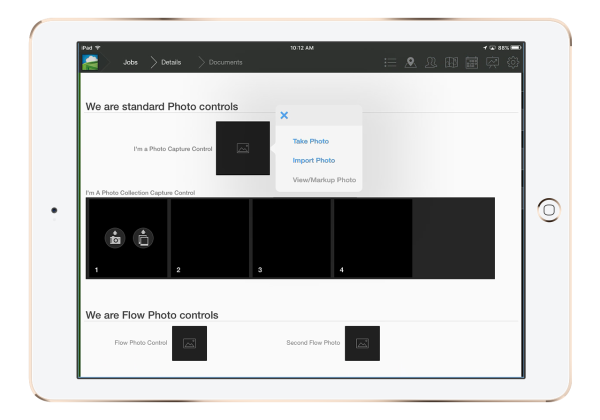
There are 3 type of photo controls. Single photos, photo collection, and Flow. Each one having it's own settings and way of being added into a document.



Single Photos
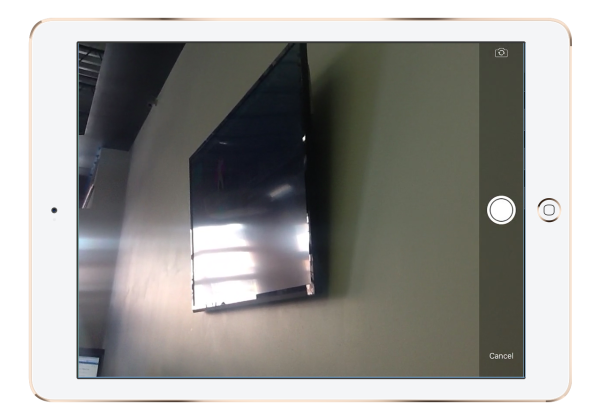
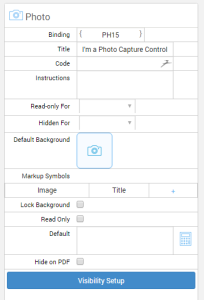
Photo Collection
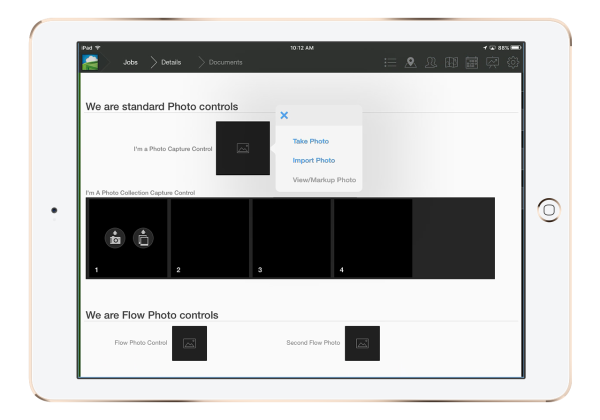
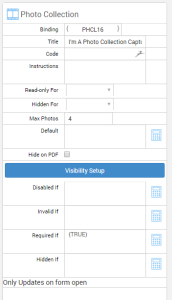
Photo collection settings has a field which lets you change the maximum number of photos a collection can have. The default is one photo capture slot, but the default display is set for 5 which can be changed using the Max Photos setting.
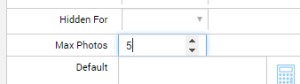
Flow Photo
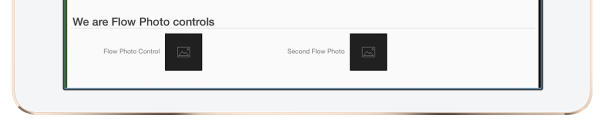
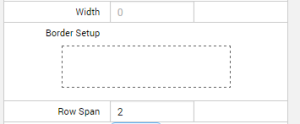
Markup
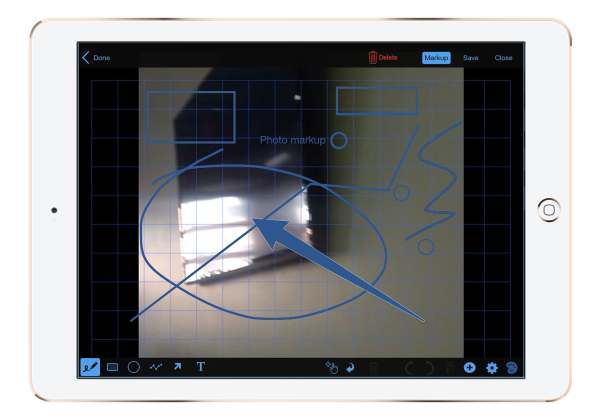
From left to right include
Line, Rectangle, Circle, Dot graph, Arrow, Text, Object Select & Move, Undo, Trash, Add, Settings, and Line Color.