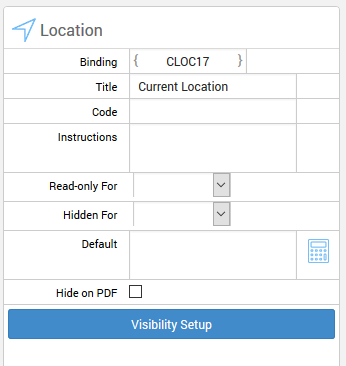Location Controls
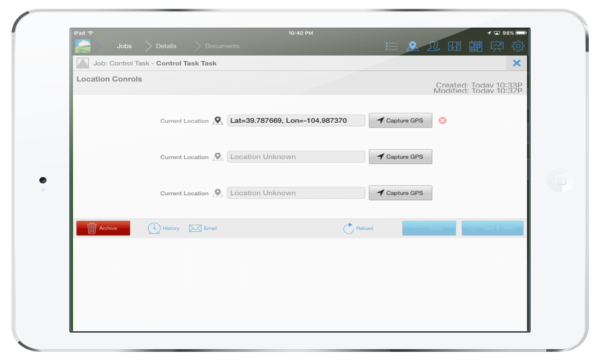
To add controls to the app builder simply drag the control into the form builder plane where ever you choose to add it.
In the mobile app you can either input your values directly or have the mobile device add it in for you by pressing the 'Capture GPS' button next to each field.
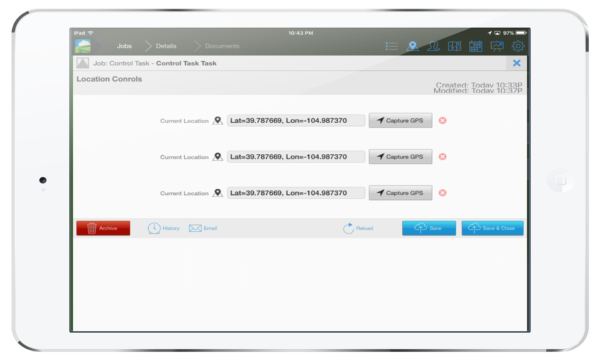
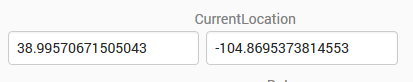
Each control has it's own settings which are fairly simple to use and configure.