Flow Spacer
Flow spacer controls lets you add empty space between elements in a flow layout within documents. This makes arranging your document much easier and has a clean look to it.
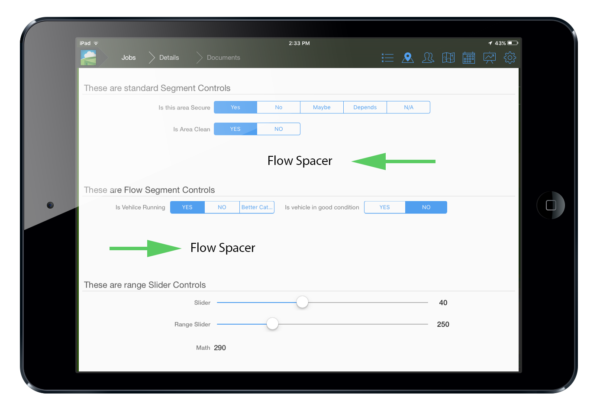
To add a flow spacer simply drag and drop the spacer icon anywhere you want.
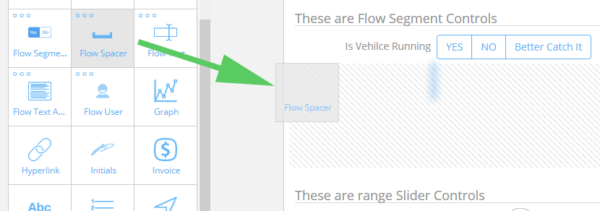
Next you'll want to click the control in the document to view and edit it's individual settings.
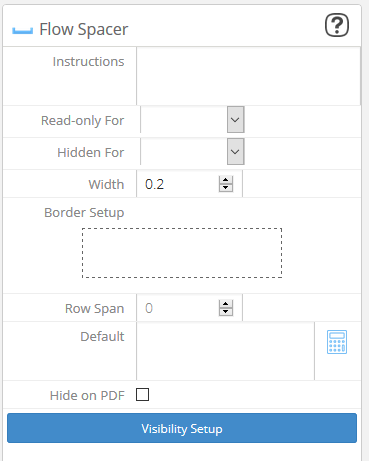
The settings panel for flow spacer is a bit different from regular controls as it does not include a Binding or a Title field. This is because a spacer needs neither one. If you want to add something similar to a spacer with a label use the Flow Label control.
