If you are having a problem with Field Squared crashing while out in the field, and you want Field Squared support staff to diagnose and resolve your problems, you can report these crashes to Field Squared so that we can resolve your problems.
Reporting Crashes on iOS
There are no "normal" crashes in Field Squared, so please report all crashes to our support team by sending an email to support@fieldsquared.com. The following information is very helpful in diagnosing a crash. It helps us find the exact crash report.
- What date and time did the crash occur?
- Was this iPhone or iPad? Which iOS version are you on?
- Which version and build number of Field Squared were you running?
- Enable crash reporting (see below) and always report crashes!
- If you can remember what you were doing at the time that would help. Example: viewing task details, taking a photo etc.
Enable Apple Crash Reporting on iOS
Step 1 – Go to Settings. Tap Privacy
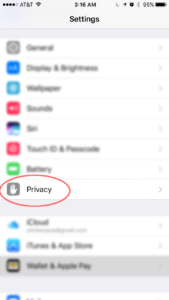
Step 2 – Tap Diagnostic and Usage

Step 3 – Enable Share With App Developers

This means that any time Field Squared crashes, Apple will send Field Squared crash reports with enough details for us to diagnose and fix the problems.
iOS Airbrake Crash Reporting
Field Squared has embedded the crash reporting software Airbrake into most of its products. If your app crashes, during app startup you'll be prompted to send crash reports to Field Squared. Select "Always Send" so that we are always notified of crashes.
While Airbrake isn't as detailed as Apple Crash Reporting, it does provide us valuable information to help with improving the stability of our products for all our customers.
No customer information is shared with Field Squared when reporting crashes.
Reporting Crashes on Android
If Field Squared crashes on an Android tablet or phone, you will have the option to report the problem to us. Reporting a crash will help our Support Team diagnose your problem when you contact them. The steps for reporting a problem are described below, but may look slightly different on your device:
If the app crashes, it will display a message that says “Unfortunately, Field Squared has stopped”.
Click the “Report” button if it is available to you.
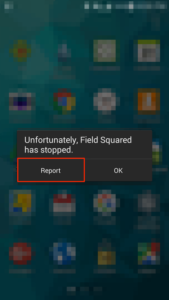
You will be asked to describe the conditions that led to the crash. This is optional, but we appreciate any feedback you wish to share.
Click on the “Send” icon on the top-right. This will notify Field Squared of the crash. If you don't tap on the send button (which is white) we won't get the crash report.
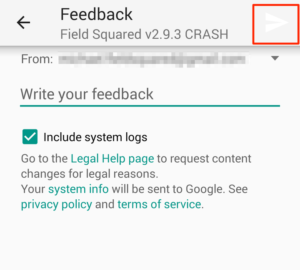
Crashes on Web App
If a problem occurs while using the web application, a report of what went wrong will automatically be sent to Field Squared. This information will help our Support Team diagnose your problem when you contact them.
No customer information is sent in these reports.
