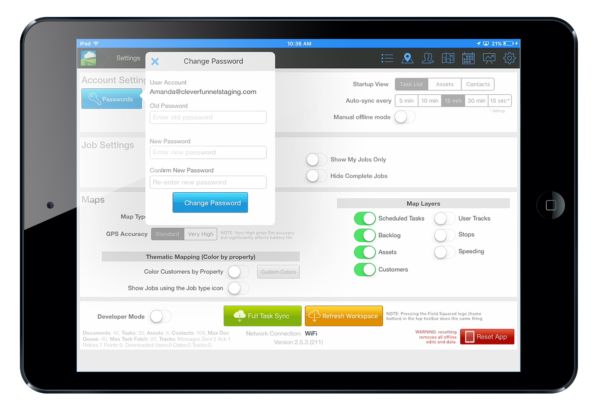App sign in help
App Sign in help is available when a user forgets their password or just needs to reset their password. This applies to all users, from read-only personnel all the way up to Subscription admins.
There are several ways to get help with app sign in issues. Have the Subscription Admin reset a users password. Reset a password via email. Have a user change their own password while logged in to the app, and last, call Field Squared support.
The Admin Way
The first way to reset a password is to have a subscription admin do it from the web app. The Subscription Admin should log in to the Field Squared web app. From here click the app builder gear icon and then select the user who's password needs to be reset.
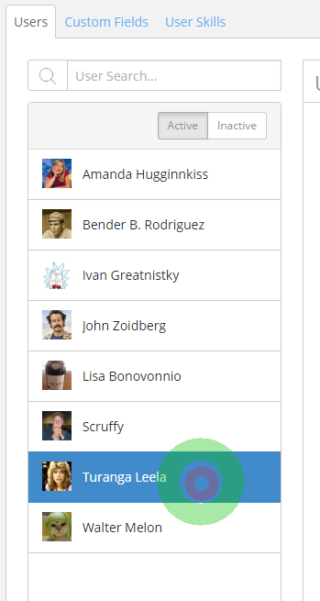
You'll then see that users information on the right side of the screen. Scroll down the the section labeled Reset Password.
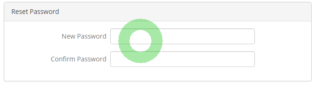
In this case there is no need to remember the old password. Instead the Subscription Admin will simply enter a new password, click save and that user's password will have been reset. This method works for admins as well. If you are an admin and forgot your password, please read the next section.
Admin Sign in Help
When a subscription admin has forgotten or lost their password. The best way to get this resolved is to contact Field Squared directly. Our friendly support staff is more than happy to help you get your password reset. They can also use the email method.
Email Password Reset
Email password reset is the next best way to click reset forgotten passwords. Simply click the Forgot Password button in the the mobile app.
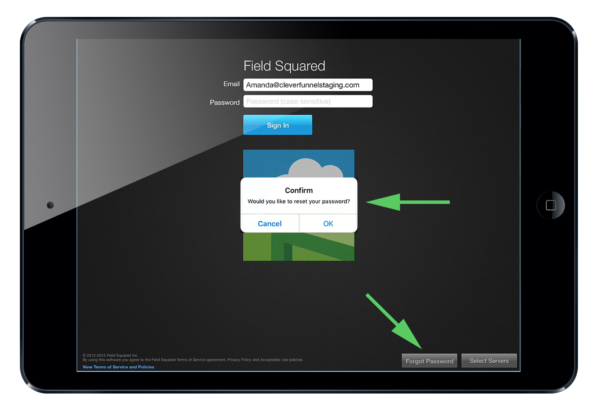
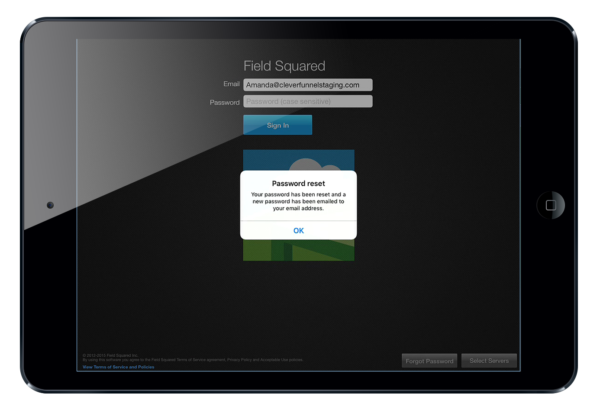
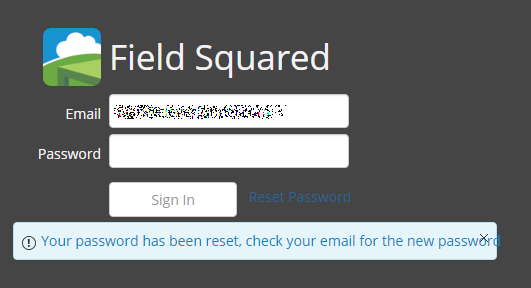
After you've done this you will get an email from Field Squared stating your password has been reset. You will also receive a new password that you can use to login as well.
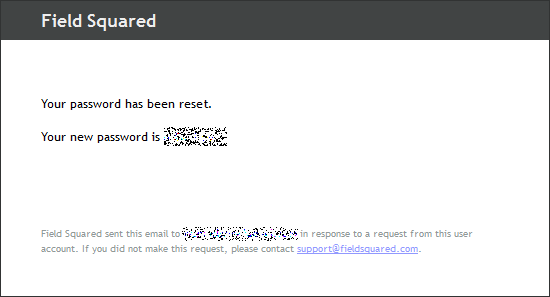
Use the new password to log in to the mobile/web apps. From here you can reset the password to your desired password if you wish to.
Note: A valid email is required for this method to work correctly.
The User Way
The third way to reset a password is to already be logged in to your account, be it a subscription admin or a regular user.
Using the web app, a user can simply click on their user picture at the top right of the web app page.
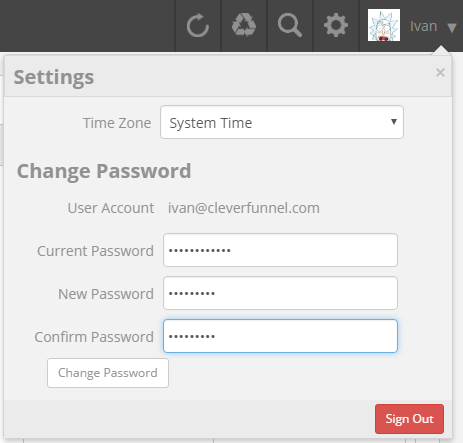
Mobile app
This process is similar in the mobile app. While logged in click the settings icon on the top right of the app. This will take you to the account settings page. Here you an click the passwords button. A change password box will show up. This makes it rather easy to change your own password.
Note: Using this method in the web app or mobile app to reset a password requires that a user already be logged in to their account and know their current password.
Items To Consider
- Forgotten passwords cannot be retrieved, they can only be reset.
- A valid email is required for the email reset method to work.
- The current password cannot be used as a new password. It must be different.
- Our support staff is always available to help you. Feel free to call in when you need any kind of help.
Field Squared Support
If all else fails you can always call the Field Squared support staff. You can do this by calling our support line at 1-844-250-8380. Our friendly support staff is more than happy to help you resolve any issues you may encounter.