Labels and Flow Labels
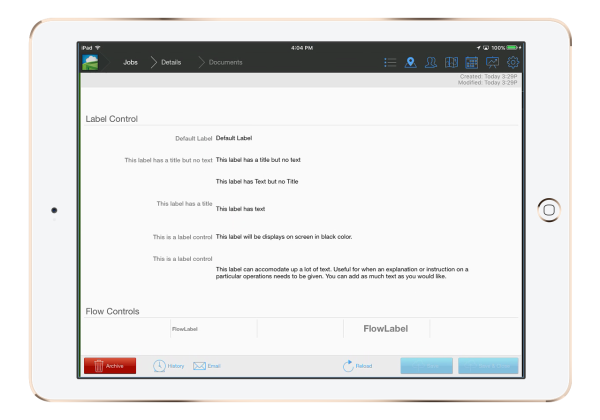
Labels are un-editable(in the mobile app) controls used for labeling anything and everything.
Standard labels have two types of text, Titles and Text.
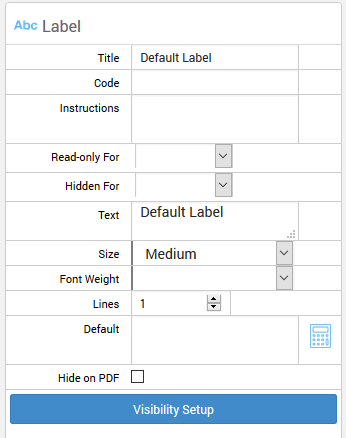
Titles will show up in a in a light grey color to the left of the screen. Text will show up in black colored text to the right of the screen.
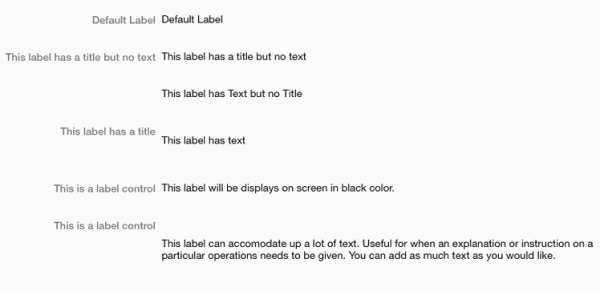
Each one is individually editable in the settings.
Normal text is also adjustable in that you can change it's size and weight, bold, normal or light. Text is always left aligned.
Flow Labels
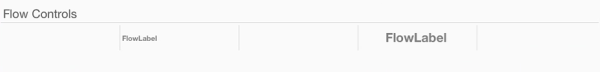
Flow labels work in much the same way as standard controls except that they do not have a text field only Title. So when using flow labels the title is the text.
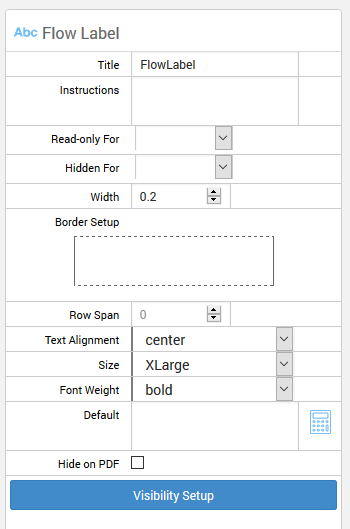
Unlike standard labels, Flow labels have the option of being able to be left, center or right aligned within each control. You can also change the size of the text as well as it's weight.
