Grouping Forms
Grouping Forms is a great way of limiting access to forms and documents to certain tasks. This is valuable for companies that have an extensive amount of forms with only a few that are relevant to certain tasks or assets.
Start in the app builder and click on the 'Task' button. Next, click the Task Types tab and select an existing job type or create a new one.
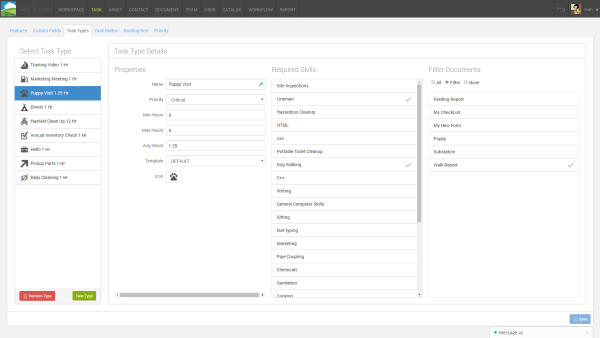
Here you'll see a section on the right side of the screen marked 'Filter Documents'. With a click of the mouse you can choose which documents and forms can be shown or attached to a particular job type.
Once you're done head over to the jobs section of the app and select or add a new job with the type you just edited above. Click 'Create Document', a small window will open and you'll be able to select any documents you have chosen for this job type.
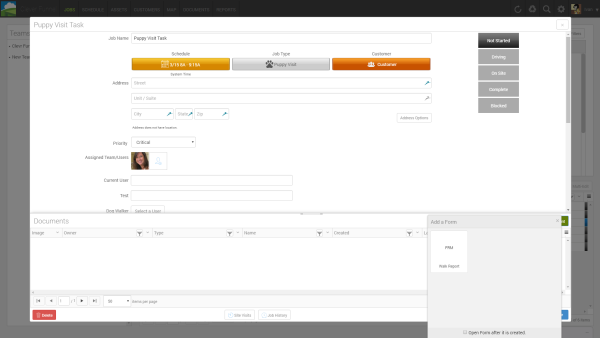
Save, and your documents will be attached to the job. It's quick and easy to do. Have fun.
