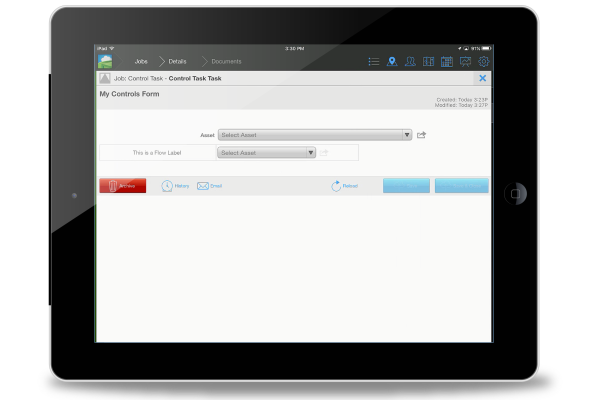Asset and Flow Asset Control
The 'Asset' and 'Flow Asset' document controls within the form builder are tools to provide a selectable list of assets in your forms while your crews are out in the field.
Asset & Flow Asset Controls
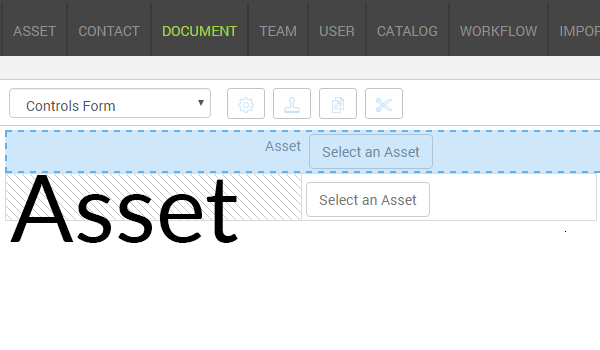
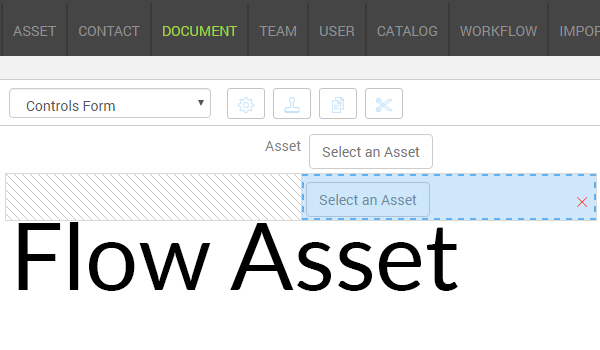
Each asset control also has it's own fully configurable settings.
Asset Settings
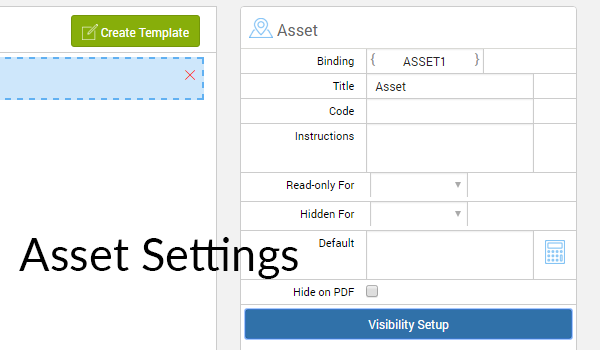
Flow Asset Settings
The flow asset control, like every flow control has it's own settings which are fully configurable. Including the width of each control on the page. NOTE: Flow controls do not work on mobile phones. They will appear as regular controls.
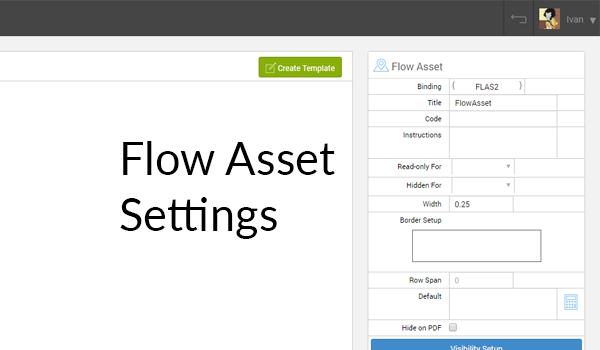
Using it in the fied.