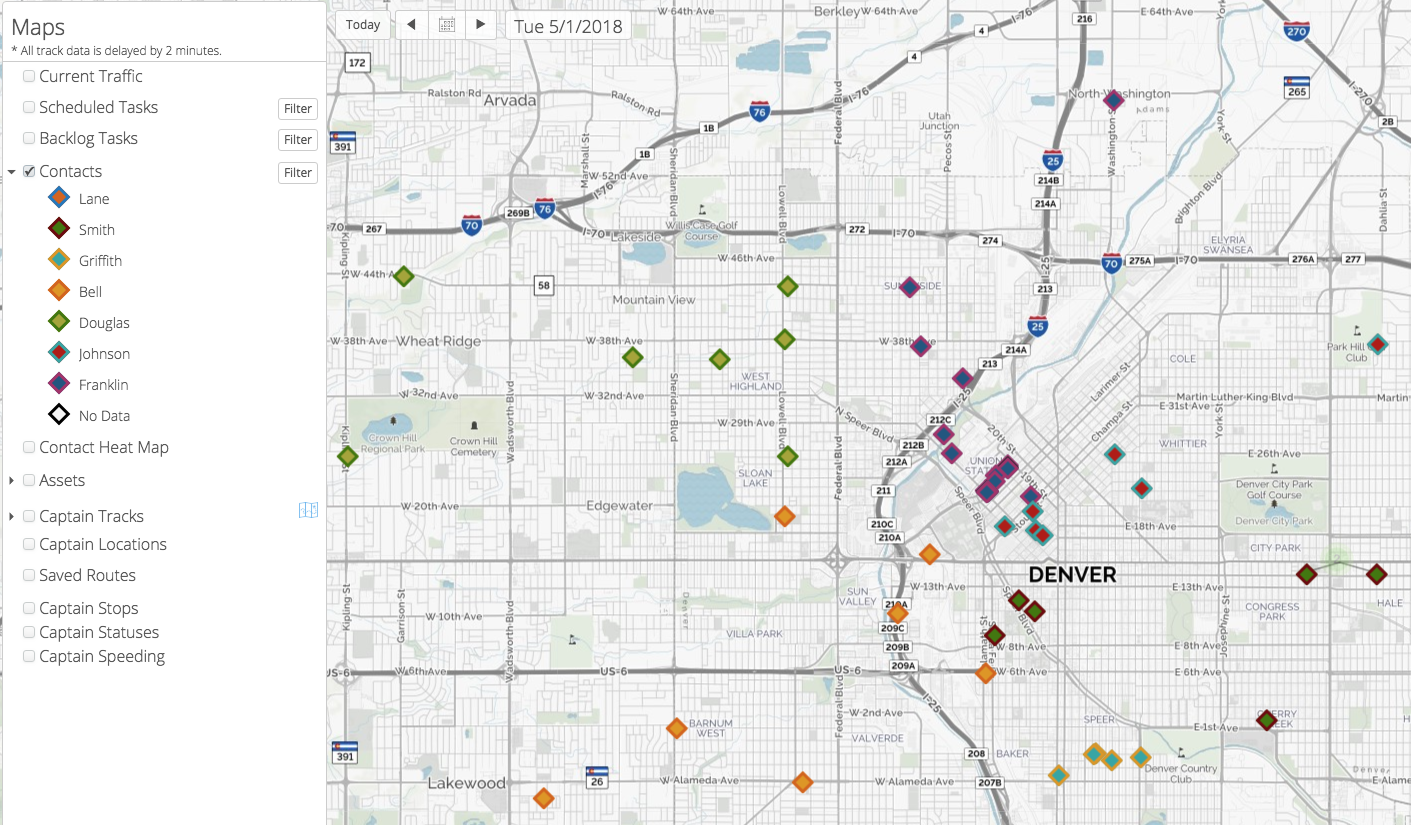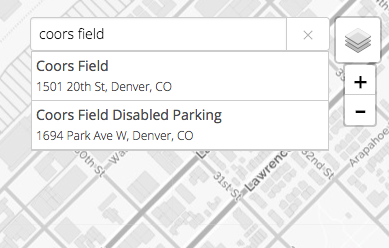Web App 5.4.0
We are introducing a number of new features and enhancements in the Web App 5.4.0 Release. These include the following features:
-
Contact coloring – Using a handy drop down in the map legend, contacts can now be colored coded based on custom field values.
-
Quick find and move in map – A new search bar now allows users to quickly center the map on an address, business, or point of interest.
- Create object at location – Once centered on that location, users can create an asset, task or contact at those coordinates. The address and GPS will automatically be populated.
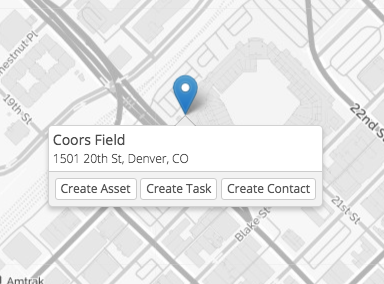
- Scheduler can now show 7 days from today – Instead of starting the week on Sunday, users can now start the scheduler on the current day and see seven days from now.
- Add Country to addresses – When enabled, country inputs are provided, allowing more specific locations, as well as the ability to geocode worldwide by address.
- Editable export title on reports – After running a report, the title for the exported PDF can be customized.
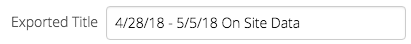
- Now, you can generate a report that shows for a set of work orders, how much time each technician assigned to that work order spent in each status (i.e. drive-time, on-site, etc.).
- Document to document expressions – If a document shares the parent object, values can pulled from one form into another.
- Math controls with date differences – Math controls can now calculate the difference between date value types and can show that difference in minutes, hours or day.
- Emailed PDF header and footer – A custom header and footer can be configured on smart forms that will visible upon emailing said form.
- Miscellaneous bug fixes