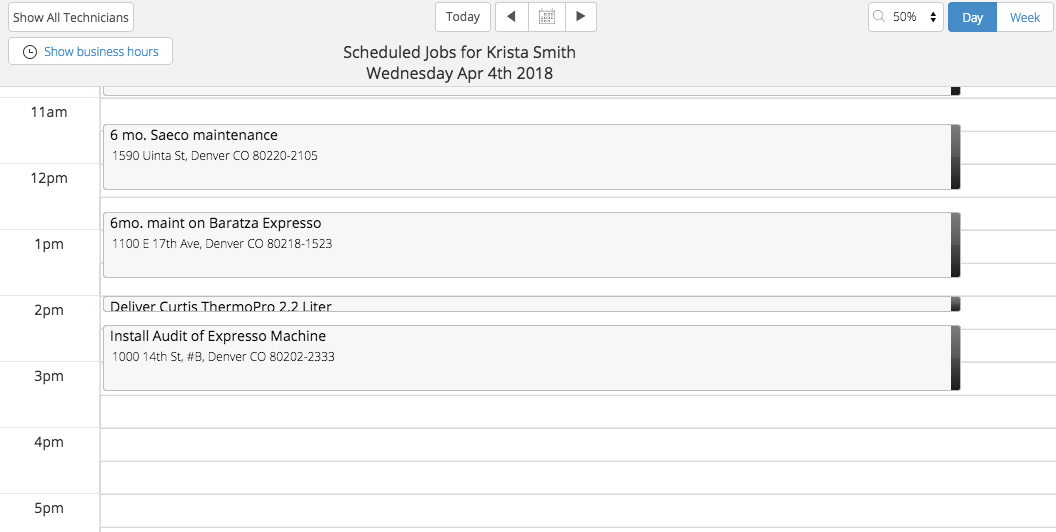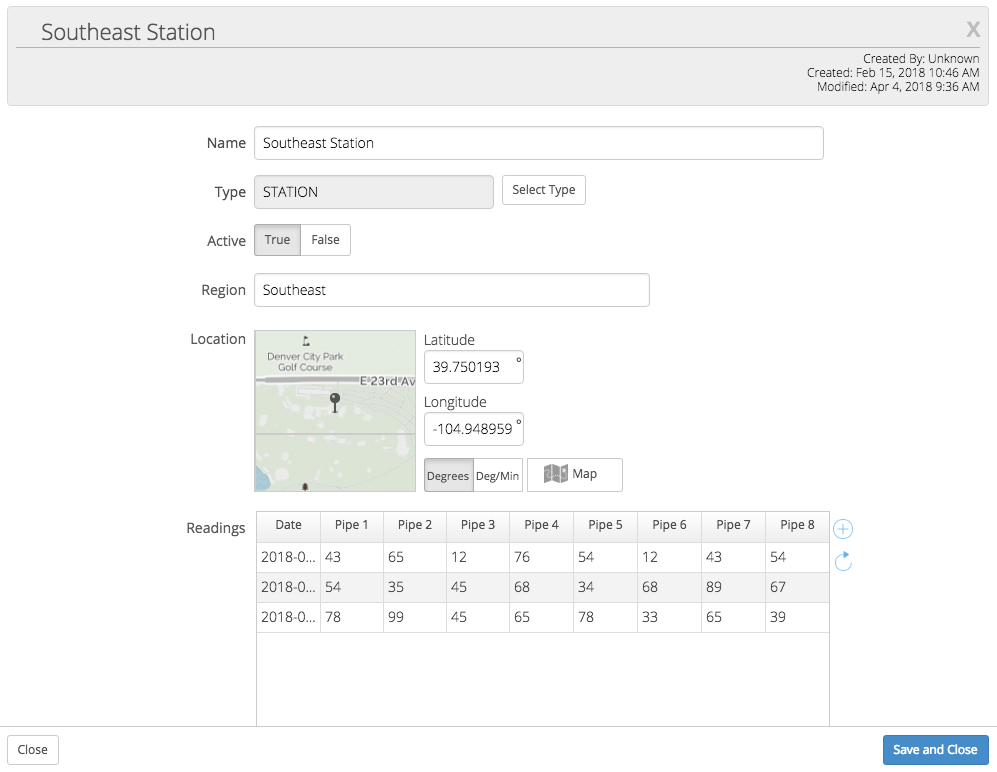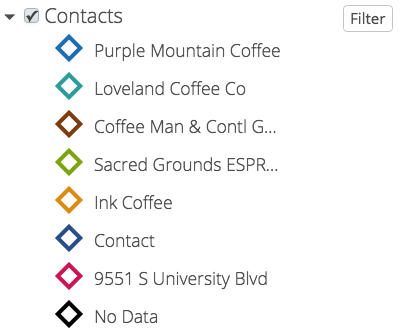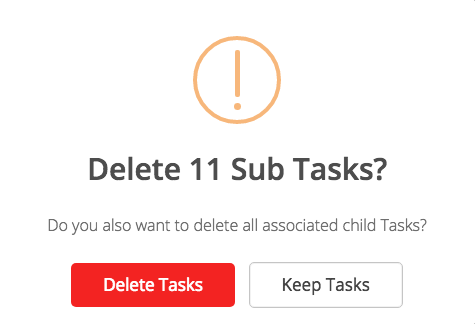Web App 5.3.0
We are introducing a number of new features and enhancements in the Web App 5.3.0 Release. These include the following features:
- Single user and asset view in the scheduler- Upon clicking the calendar next to a user or asset, the view will change to a calendar for just that one item. This shows the time vertically, giving a clearer view of the schedule.
- Direct link to asset details from the schedule view – By clicking the asset name, a popup will provide you with all the asset information without leaving the schedule view.
- Color contacts by custom fields on the map – Like with tasks, you can now color contacts in a more logical manner, giving those with the same values the same color and providing a legend for readability.
- Customized task name expression – You can now have a customized task name based on related task objects. This will automatically name your task based on an expression, allowing you to include contact, user, asset, etc data in task title.
- Update the task series object- After creating a job series, you now can update the series information itself, changing the frequency, date range, and task data.
- Automatic deletion of asset sub tasks – When deleting an asset, you can now choose to delete all related child tasks on an asset in one simple action.
- Multi-filter selection capability – Now you are able to filter by multiple values (teams, users, types, etc) from the schedule view, the task board and the team list.
- Show all text on Flow Text Areas – The option now exists to show all text in a flow text area when emailing a PDF, allowing all data to be visible, regardless of the form layout.
- Delete data from a details table row- Users can reset a sub form instance by hitting the clear data button.
- Scheduler visual enhancements – We heard what you had to say and have updated our scheduler layout to make it more user friendly.
- Miscellaneous bug fixes