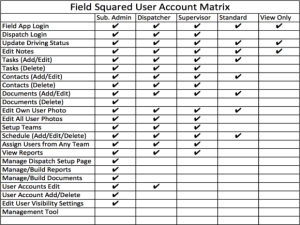How do I Deploy My App to the Field?
Once Field Squared is setup for your business, you just login to the Google Play Store or the Apple App Store and install the latest version of Field Squared. Once users login with their email address and password, all their customizations will be downloaded to their mobile device. That’s it. There’s nothing to setup on the device. Users can have their own settings on the device.
What platforms are supported?
Our mobile apps for use in the field currently run on iPhone, iPad and most Android tablets and phones. Tablets are better for data capture because they offer a richer experience for data capture. For back office use we run on any browser in Windows, and all browsers except Chrome on OSX. Our Windows Mobile version for field data capture will be available early 2015.
Why Can’t I Get a Free Trial?
We don’t offer a free trial because we’re not really an off-the-shelf product. We build a unique system for your business and we can do it in record time, but that takes some effort on our side to get going. We’ll do that for free for you so you can have your own custom app for your business. In the future we’ll offer a trial with pre-built templates, and our App Builder will be available for use by customers in 2015.
Why Not Just Build Custom Forms In Salesforce?
Salesforce is a good platform and Salesforce 1 puts the power of SFDC onto mobile phones and tablets using a HTML5 interface. But there’s very little you can do with data capture with Salesforce 1. Most paper based processes are far too sophisticated to be captured on that platform. Most of what Field Squared does to make paperwork capture faster doesn’t exist in Salesforce. Here’s some things you can’t do in Salesforce 1: scheduling and routing, team location tracking, automatic mileage calculations, job status management, check in-out, team resource planning, spreadsheets, image capture and markup, work offline, surveys, pricing integrations etc.
If you’re using Salesforce, we can integrate your Field Squared platform with Salesforce.com and you’ll only need to allocate one SFDC license for Field Squared to get your field team connected to your back office processes and sales teams. By the time you purchase Salesforce and all the plugins required to build something with half the functionality you’ll get from field squared, the base price is easily triple the price of Field Squared. We’re a powerful and affordable tool to sit on top of your Salesforce process.
Plus Field Squared talks to more than just Salesforce. We can also communicate to your SAP, DropBox, Email, SharePoint etc. systems and we can push your data anywhere you like.
Why Do I Get Logged Out?
Make sure you’re not trying to login to two devices with the same email address. Field Squared has a per-user licensing model where we allow you to login to one device with one account at any time. If you login to two devices with the same account, we’ll log you out of the first device. You won’t lose any data, but you can’t share the same email address over multiple devices.
How are duplicates detected when importing customer data?
Customer upload undergoes duplicate detection based on names, company, and address on the contact level and address under service address level.
How do I enable location services for the Field Squared app on my iOS device?
Follow the steps below to turn on the location services on your iOS device:
1. Open the Settings app on your iPhone or iPad.
2. Touch Privacy > Location Services
3. Make sure the Location Services switch is on.
4. Touch Field Squared > Always.
How do I enable the camera for the Field Squared app on my iPad?
Follow the steps below to turn on the camera on your iOS device:
1. Open the Settings app on your iPad.
2. Touch Privacy > Camera
3. Touch Field Squared > Always (or On).
Field Squared User Account Matrix