Using Hyperlinks
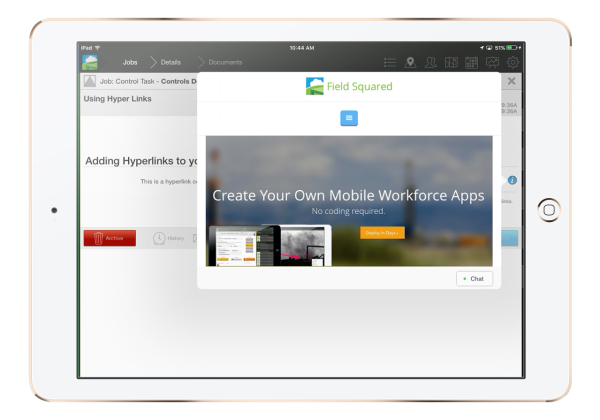
Creating hyperlinks
Start by creating a new form or by editing an existing form.
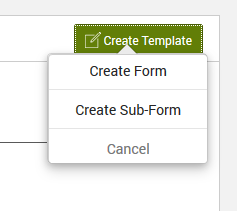
Locate the Hyperlink icon on the left side of the screen and double-click or drag it into the document.
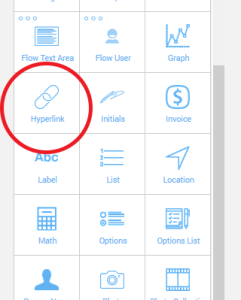
Settings
The Title and Binding for a hyperlink is configured just like all other controls. Hyperlinks don't require any additional configuration. At runtime, users can add and remove links from any form or any details screen using the Link button. Instructions can also be configured for Hyperlink controls to provide additional information about the link.
A fixed URL and description for all forms or details screens can be configured using a Default Hyperlink. The default hyperlink is configured inside Document Builder.
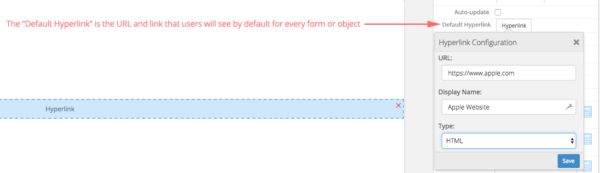
The Default Hyperlink control is the URL and link that's displayed by default to users any time this particular control is used. If the Hyperlink control is enabled for editing, end users at runtime can edit and change the URL for a particular document or details screen on a case by case basis. Use the Read Only For functions to limit whether a URL can be changed from the default value by end users.
