Options Control
The options control in the Field Squared mobile app builder offer an easy and quick way to capture data on any particular object, asset, location or anything else. They appear as clickable radio buttons in the mobile app followed by a label.
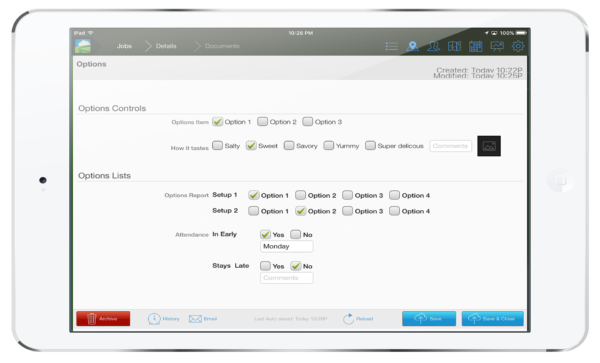
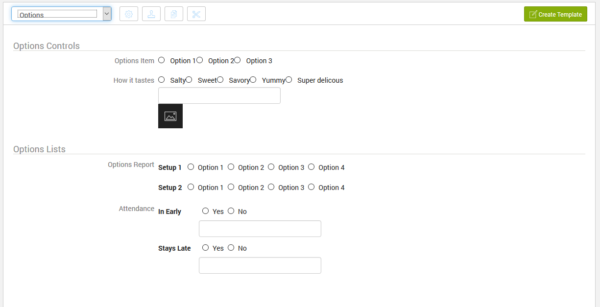
Options
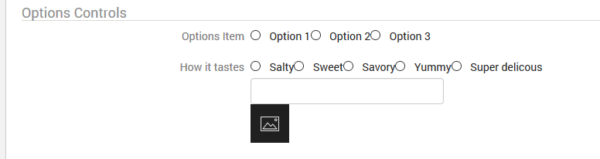
This control lets you add a label followed by as many clickable options as you want. You also have extra options to allow a user to add notes as well as the ability to add a photo. Note that only 1 option is available to be clicked at any one time. Multiple selection is not yet available. So for now try not to add too many options to you list.
Options List
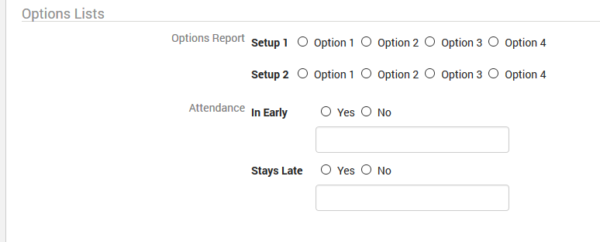
This control is a bit different as you can add in a separate non-clickable label beside any clickable options you may include. The in the settings you have two separate section in which to add information and your list items. The Options Setup and Options area.

Options setup is where you add your label which will appear in bold in the mobile app and the web app. This option is not clickable.
Options is where you add all your options, comments(if any), and photos(if any). This section works just like a regular options.
