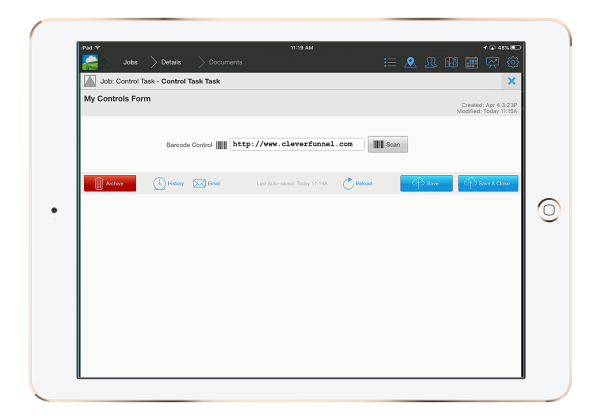The barcode control is used to capture data via barcodes placed on or in anything. It's easily added to any form by simply dragging the control to the form.
The barcode scanner will accept the following types of barcodes:
- UPC Code
- EAN Code
- CODE 39
- QR Codes
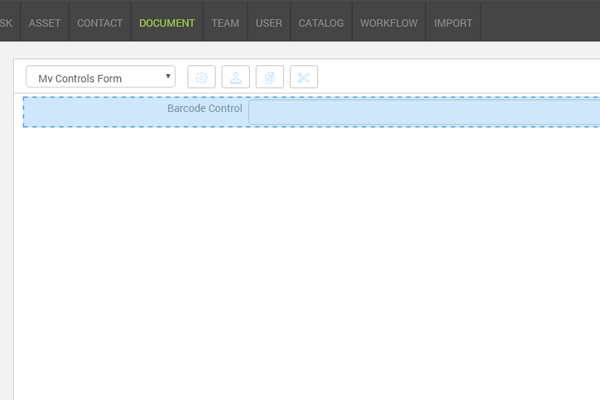
Once it's in the form save and you'll be able to use it withing your mobile or webapp by clicking the scan button and pointing to the various barcodes. The app will automatically detect the barcode and import the data to the form.
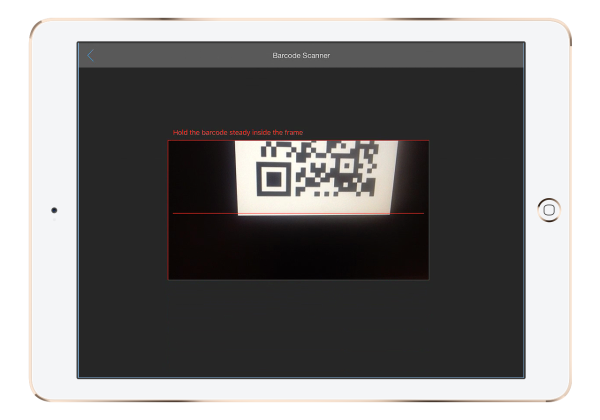
Once completed information will be imported to the form field.